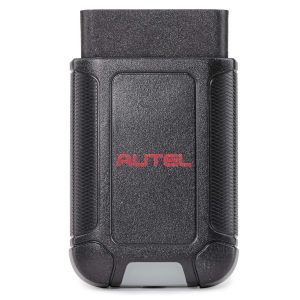Description
Autel MaxiVCI Mini VCI Mini Bluetooth Diagnostic Interface for MS906S MK808BT MK808TS MX808TS MP808TS TS608
Top 6 Reasons to Get MaxiVCI Mini:
1. Connects to The Vehicles OBDII Port
2. Lightweight Vehicle Connection Interface (VCI)
3. Enables The Autel Tablet to Connect to The Vehicles
4. Allows Technician to Perform Testing Outside Vehicles
5. The Tablet in This Advertising is Not Included! It is for Reference Only!
6. The MaxiVCI Need to Be Used With Autel Tablet Devices Like MS906S, MK808BT, MK808TS, MX808TX, MP808TS, etc.
Tip: MP808S and MK808Z do not need VCI, directly test the main line connection, BT and TS that need VCI can be universal.
Description:
Autel VCI Mini is designed to connect wirelessly with the MaxiCom / Maxicheck / MaxiPro and MaxiTPMS Display Tablet, as a vehicle communication interface (VCI) for vehicle data transmission. Thanks to the wireless Bluetooth technology, with which you are allowed to work freely around the vehicle. This interface device can communicate with vehicles’ electronic control units (ECUs), guaranteeing performance and speed that redefine multi-brand diagnostics.
Power Sources
The MaxiVCI Mini operates on 12-volt vehicle power, which is received through the vehicle’s DLC. The unit powers on whenever it is connected to the vehicle’s DLC.
Autel MaxiVCI – Vehicle Communication Interface
The wireless diagnostic interface MaxiVCI Mini is a small vehicle communication interface (VCI) used to connect to a vehicle’s data link connector (DLC) and connect wirelessly with the tablet for vehicle data transmission.
1. Vehicle Data Connector (16-Pin) – connects the MaxiVCI Mini to the vehicle’s 16-pin DLC directly.
2. Power LED – refer to Table 2- 2 Power LED on the Front Panel
3. Connection LED – refer to Table 2- 3 Connection LED on the Front Panel
4. USB Port – provides the easiest connection between the device and the tablet via a USB cable.
Table 2- 2 Power LED on the Front Panel
| LED | Color | Description |
| Power | Green | Lights solid green when powered on |
| Red | Blinks red when system failure occurs. Note: The power LED briefly lights red each time the device powers on and then lights green when the device is ready |
Table 2- 3 Connection LED on the Front Panel
| LED | Colo | Description |
| Connection | Green | * Lights solid green when the device is successfully connected via the USB cable but is not communicating with the vehicle. * Blinks green when the device is successfully connected via the USB cable and is communicating with the vehicle. |
| Blue | * Lights solid blue when the device is successfully connected via BT but is not communicating with the vehicle. * Blinks blue when the device is successfully connected via BT and is communicating with the vehicle |
Specification:
| Item | Description |
| Communications | * BT V.2.1 + EDR * USB 2.0 |
| Wireless Frequency | 2.4 GHz |
| Input Voltage Range | 12 VDC to 24 VDC |
| Supply Current | 150 mA @ 12 VDC |
| Operating | 0°C to 50°C (ambient) |
| Storage | -20°C to 70°C (ambient) |
Package List:
1pc x Autel VCI Mini